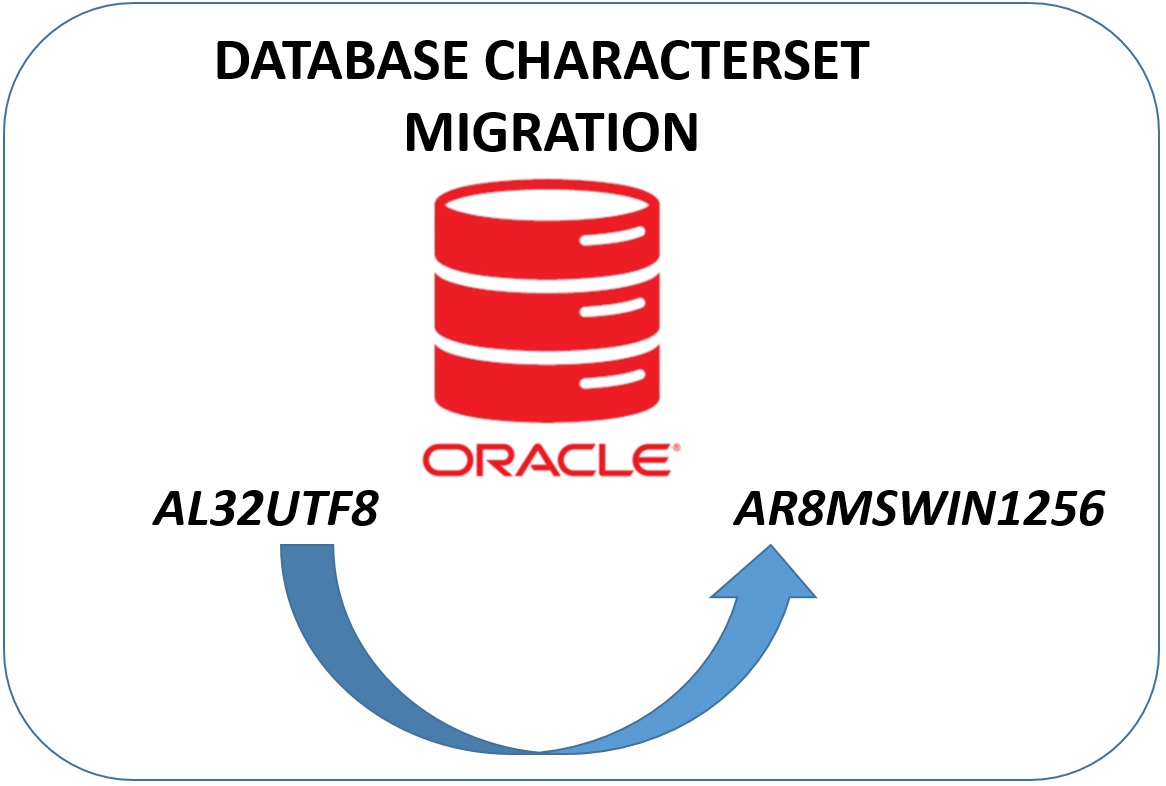Free Oracle Database for Everyone, Whether you are a developer, a DBA, a data scientist, an educator, or just curious about databases, Oracle Database 18c Express Edition (XE) is the ideal way to get started. It is the same powerful Oracle Database that enterprises rely on worldwide, packaged for simple download, ease-of-use, and a full-featured experience. You get an Oracle Database to use in any environment, plus the ability to embed and redistribute – all completely free! And the most important part it we are going to test it on Next-generation cloud infrastructure. Yep it’s the Oracle Cloud Infrastructure (OCI) Click here to see how to create your free oracle account
Oracle 18c Express edition Resources:
- Up to 12 GB of user data
- Up to 2 GB of database RAM
- Up to 2 CPU threads
- Up to 3 Pluggable Databases
Oracle 18c Express Edition Installation On Linux 7
Complete the per-requiste before installing Oracle 18c Express Edition
curl -o oracle-database-preinstall-18c-1.0-1.el7.x86_64.rpm https://yum.oracle.com/repo/OracleLinux/OL7/latest/x86_64/getPackage/oracle-database-preinstall-18c-1.0-1.el7.x86_64.rpm
Download the “oracle-database-xe-18c-1.0-1.x86_64.rpm” RPM file from the Express Edition (XE) Oracle Page
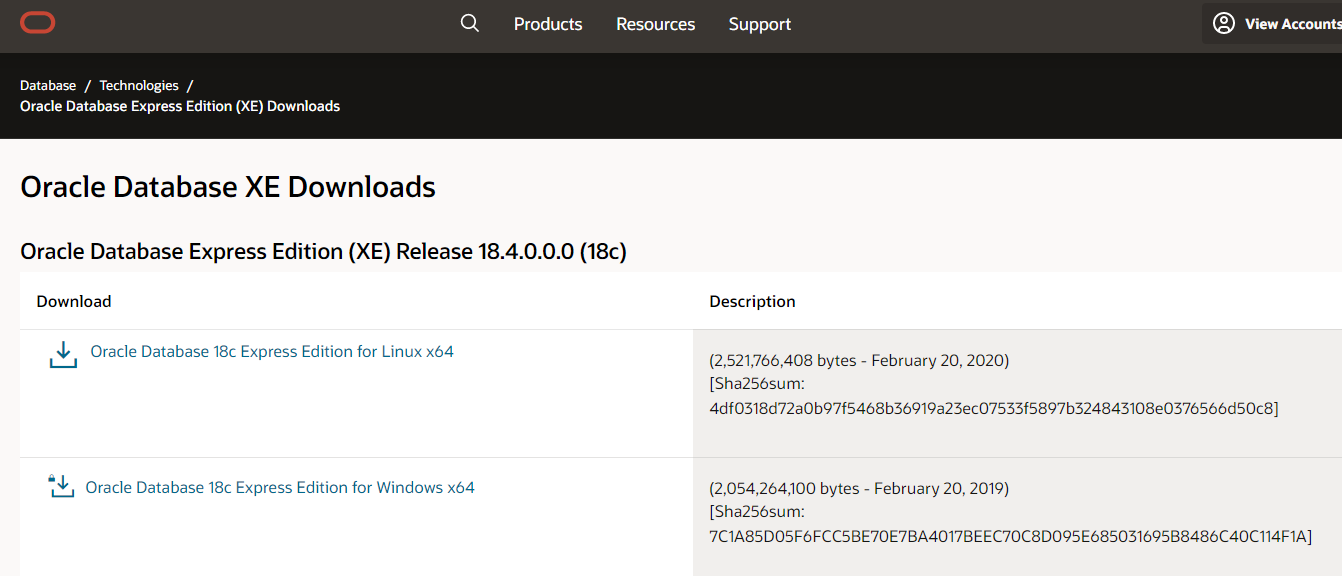
[root@oracleprolab1 soft]# pwd
/u01/soft
Can use below command to fully
[root@oracleprolab1 soft]# wget “https://download.oracle.com/otn-pub/otn_software/db-express/oracle-database-xe-18c-1.0-1.x86_64.rpm”
yum install -y oracle-database-preinstall-18c
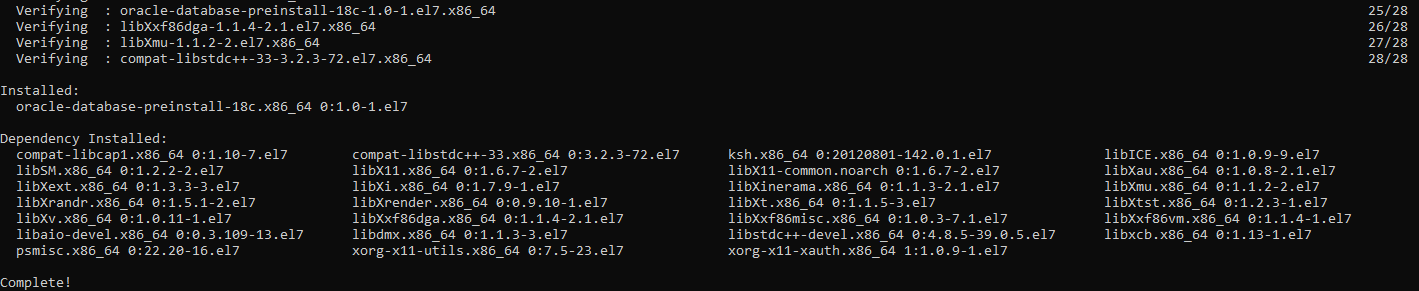
yum -y localinstall oracle-database-preinstall-18c-1.0-1.el7.x86_64.rpm
Install 18c Express database
To avoid issue s due to memory Constraint (1 GB) on Oracle Cloud we will do the rebuilding of rpm where we will change some parameter change to make installation successful
XE rpmrebuild
yum install rpmrebuild
rpmrebuild -e -p oracle-database-xe-18c-1.0-1.x86_64.rpm
Search for $PhyMem -lt 1024 [can do by executing :/PhyMem]
Change the value to $PhyMem -lt 102
Press Esc and save the file “: wq!”
RPM got re-builded in location /root/rpmbuild/RPMS/x86_64/oracle-database-xe-18c-1.0-1.x86_64.rpm
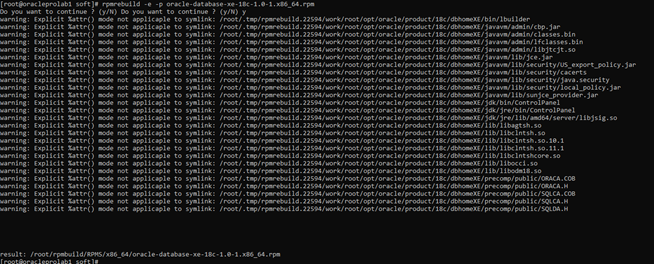
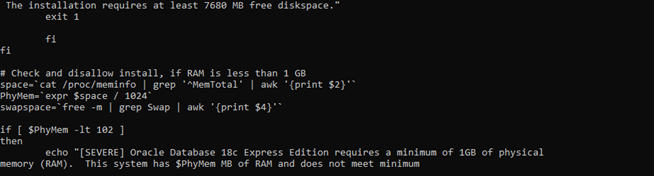
Now we will install XE database from new rpm path generated above
yum install /root/rpmbuild/RPMS/x86_64/oracle-database-xe-18c-1.0-1.x86_64.rpm
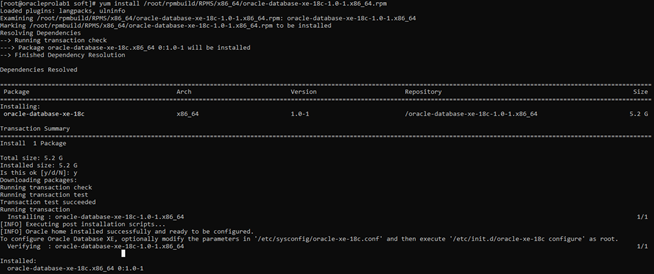
ORACLE XE DATABASE CREATION
To avoid issue related to sga_target 296M is too small, we will edit the configuration file before configuring XE
as root user
take a backup of configuration file
cp /etc/sysconfig/oracle-xe-18c.conf /etc/sysconfig/oracle-xe-18c.bkp
Now edit the file -> vi /etc/sysconfig/oracle-xe-18c.conf
Now search for “sga_target=” [can do by executing :/sga_target]
Change value of sga_target=${sga}M to sga_target=500M
Press Esc and save the file “: wq!”
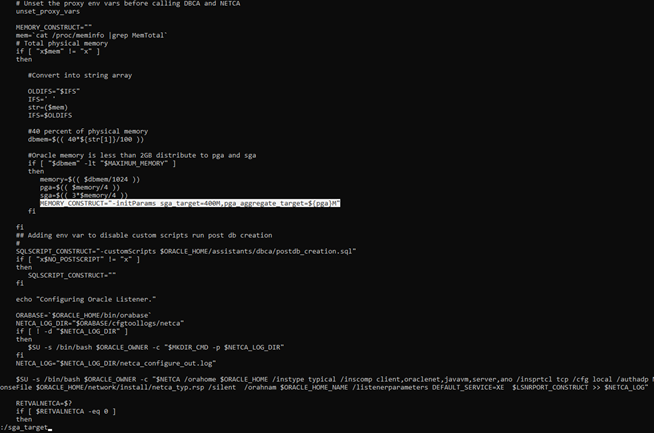
Now execute below command to create Express Edition database
[root@oracleprolab1 ~]# /etc/init.d/oracle-xe-18c configure
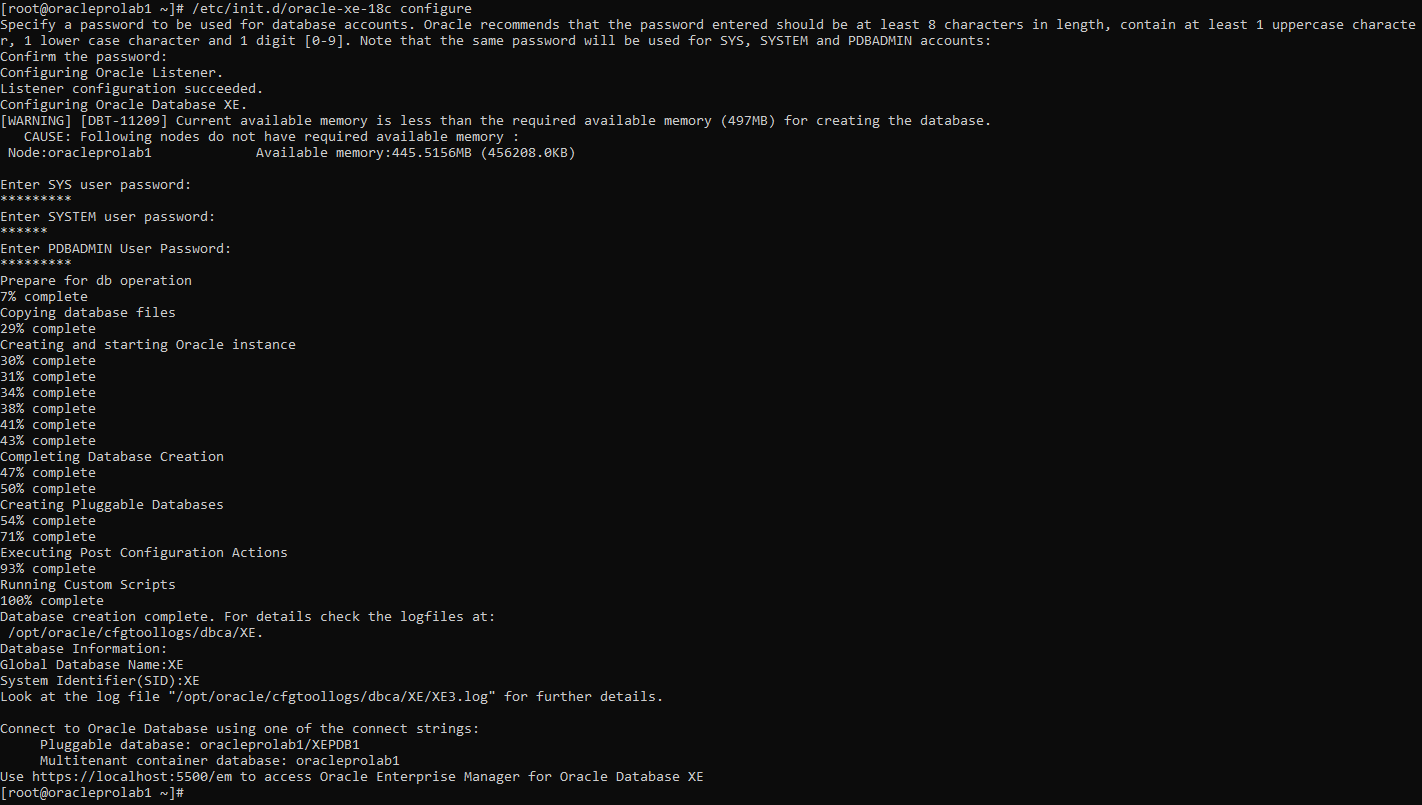
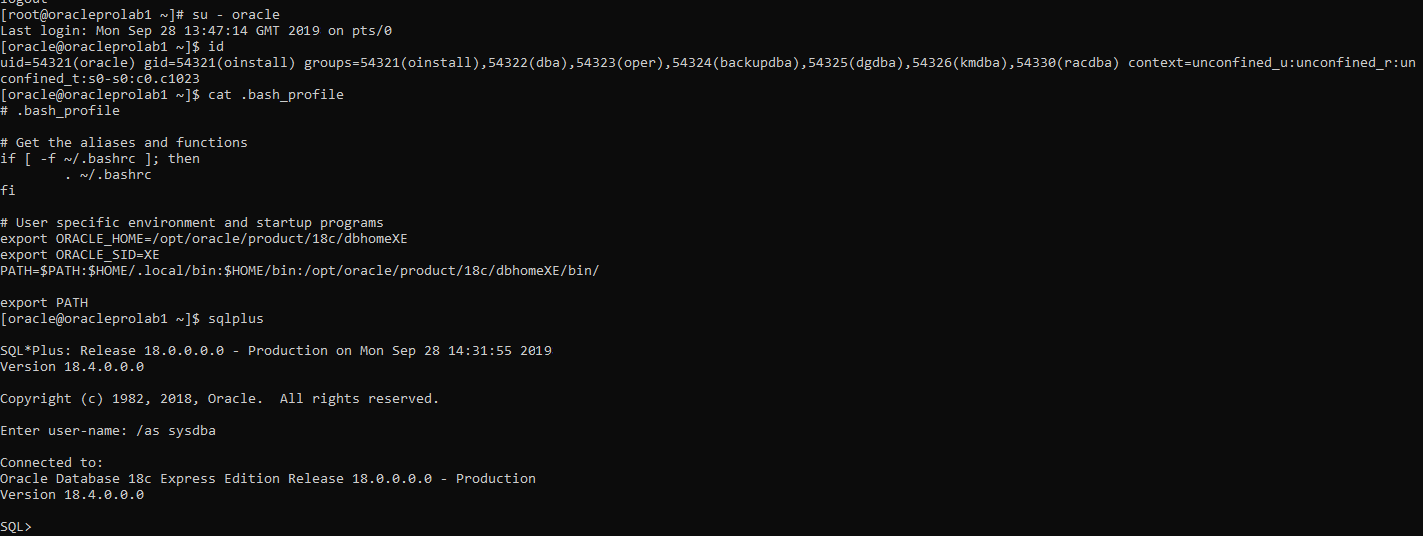
CHANGE DATABASE CHARACTER SET
The default character set of Express edition NLS_CHARACTERSET “AL32UTF8“
systemctl start oracle-xe-18c
systemctl enable oracle-xe-18c
chkconfig oracle-xe-18c on
alter session set “_ORACLE_SCRIPT”=true;
SHUTDOWN IMMEDIATE;
STARTUP MOUNT;
ALTER SYSTEM ENABLE RESTRICTED SESSION;
ALTER SYSTEM SET JOB_QUEUE_PROCESSES=0;
ALTER SYSTEM SET AQ_TM_PROCESSES=0;
ALTER DATABASE OPEN;
ALTER DATABASE CHARACTER SET INTERNAL_USE AR8MSWIN1256;
SHUTDOWN IMMEDIATE; — or SHUTDOWN NORMAL;
STARTUP RESTRICT;
ALTER SYSTEM SET JOB_QUEUE_PROCESSES=0;
ALTER SYSTEM SET AQ_TM_PROCESSES=0;
ALTER DATABASE CHARACTER SET INTERNAL_USE AR8MSWIN1256;
ALTER DATABASE CHARACTER SET AR8MSWIN1256;
SHUTDOWN IMMEDIATE;
STARTUP;
Here we have now converted the express edition default Character set from AL32UTF8 to AR8MSWIN1256
To mitigate impdp error after Character set migration do below
SELECT dbms_metadata_util.table_tsnum(4) from dual;
DBMS_METADATA_UTIL.TABLE_TSNUM(4)
0
exec dbms_metadata_util.load_stylesheets