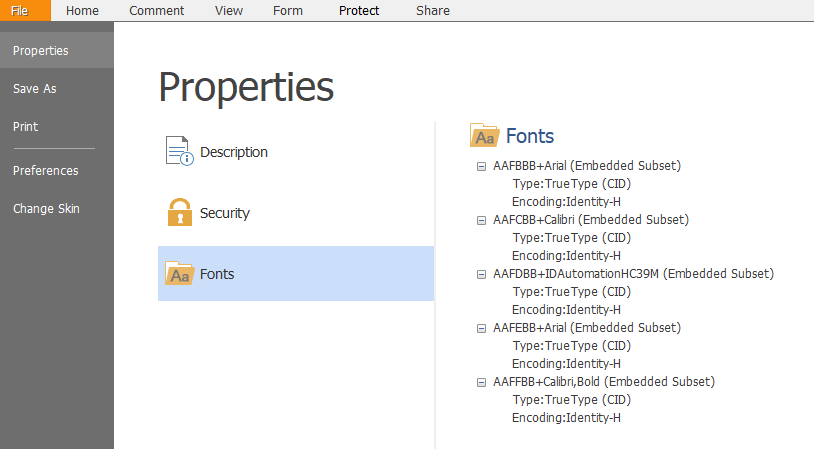- Barcode not displaying in PDF report – version 12.2.1.4 – inprocess report server
Solution
Take a backup of the uifont.ali file from D:\oracle\middleware\oracle_home\user_projects\domains\base_domain\config\fmwconfig\components\ReportsToolsComponent\RepTools1\guicommon\tk\admin and change to:
[ Global ]
[ Printer]
[ Display ]
[ PDF ]
[ PDF:Embed ]
[ PDF:Subset ]
IDAutomationHC39M = “IDAUTOMATIONHC39M.TTF”
Calibri..italic.Bold..= “Calibribi.ttf”
Calibri…Bold..= “calibrib.ttf”
Calibri..italic…= “Calibrii.ttf”
Calibri = “Calibri.ttf”
Arial = “Arialbd.ttf”
Arial…Bold..= “Arialbd.ttf”
Gulim = “gulim.ttc”
Copy the same uifont.ali into D:\Oracle\Middleware\Oracle_Home\tools\common.
Restart WLS_REPORTS and test again.
if above solutions don’t work check the below workarounds
1. Modify the UI registry value (PathComputer\HKEY_LOCAL_MACHINE\SOFTWARE\Oracle\KEY_OracleHome1)
from:
D:\Oracle\Middleware\Oracle_Home\tools\common
to:
D:\oracle\middleware\oracle_home\tools\common;D:\oracle\middleware\oracle_home\user_projects\domains\base_domain\config\fmwconfig\components\ReportsToolsComponent\RepTools1\guicommon\tk\admin
Save, restart the machine if possible or at least WLS_REPORTS.
To Know if Font Subsetting / Font Embedding Has Been Used by Oracle Reports when Generating a PDF output
open pdf report in Acrobat or Foxit reader
Click Ctl+D to get properties and click font to see