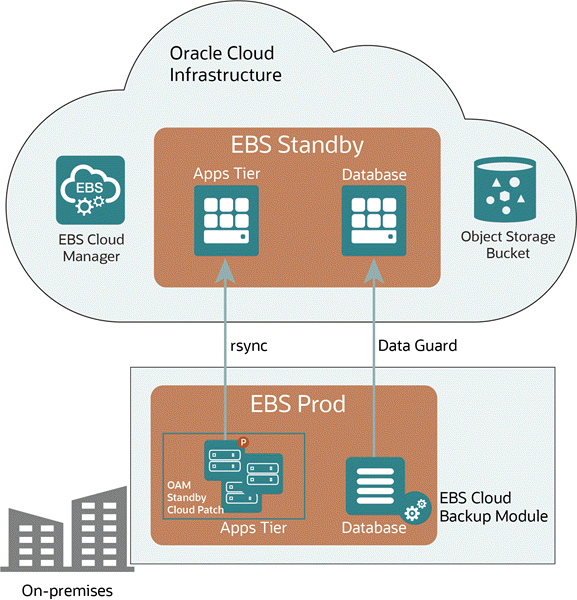Migrating Oracle E-Business Suite (EBS) 12.2 from on-premises to Oracle Cloud Infrastructure (OCI) offers businesses an opportunity to modernize their IT infrastructure while leveraging the scalability, resilience, and cost efficiency of the cloud. Transportable Tablespaces (TTS) with Oracle Database 19c is one of the recommended approaches for such migrations, enabling faster, reliable, and efficient platform transitions. Below is a summary based on Oracle Support Doc ID 2725558.1.
Overview of Migration Approach
The Transportable Tablespaces (TTS) feature in Oracle Database facilitates the migration of large datasets by allowing you to move tablespaces between databases without exporting and importing individual tables or rows. For Oracle EBS 12.2, this method is particularly advantageous due to the following:
- Time Efficiency: Significantly reduces downtime during migration.
- Data Integrity: Ensures schema and data integrity during the transfer process.
- Compatibility: Fully supports Oracle Database 19c, the recommended database version for EBS 12.2.
Key Steps in the Migration Process
- Pre-Migration Preparation
- Assess the Current Environment: Perform an inventory of the current on-premises EBS and database configurations.
- Verify Compatibility: Ensure database versions, tablespace character sets, and application configurations align with Oracle Cloud prerequisites.
- Backup Data: Perform a complete backup of the EBS environment and database.
- TTS Extraction
- Identify and mark the required tablespaces to be transported.
- Use the
DBMS_TTS.TRANSPORT_SET_CHECKpackage to validate the tablespace set’s readiness for migration. - Export metadata for the selected tablespaces using the Oracle Data Pump utility.
- Transfer to Oracle Cloud
- Copy the exported tablespace files (datafiles and metadata) to the Oracle Cloud environment.
- Use high-speed transfer methods, such as OCI FastConnect or Oracle Data Transfer Service, for large datasets.
- Import into the Target Environment
- Integrate the tablespaces into the target Oracle Database 19c instance.
- Use Oracle Data Pump to import metadata and attach tablespaces to the target database.
- Post-Migration Validation
- Verify database and application integrity by running pre-defined Oracle EBS validation scripts.
- Test critical business processes and customizations to ensure full functionality.
- Implement Oracle Data Guard or other backup strategies to secure the migrated environment.
Benefits of the Migration
- Performance Optimization: OCI offers a robust infrastructure with features like Exadata Cloud Service and automated storage scaling.
- Enhanced Availability: High availability and disaster recovery options ensure minimal downtime.
- Simplified Management: Oracle Autonomous Services and OCI management tools streamline monitoring and maintenance.
Best Practices for a Successful Migration
- Engage Expertise: Collaborate with Oracle-certified migration specialists or partners to minimize risks.
- Plan for Downtime: Schedule migration during low business activity periods to minimize disruptions.
- Use Hybrid Strategies: Leverage hybrid migration techniques, such as Data Guard replication, for incremental data transfer.
- Monitor and Optimize: Post-migration, continuously monitor performance and fine-tune the environment.
Conclusion
Migrating Oracle E-Business Suite 12.2 to Oracle Cloud using Transportable Tablespaces and Oracle Database 19c is a strategic move for organizations aiming to modernize their ERP platforms. With proper planning, adherence to Oracle’s documented guidelines, and leveraging OCI’s advanced features, businesses can achieve a seamless transition while ensuring scalability, reliability, and cost savings.
For more detailed guidelines, refer to the Oracle Support Document ID 2725558.1 or consult Oracle experts for tailored migration strategies.