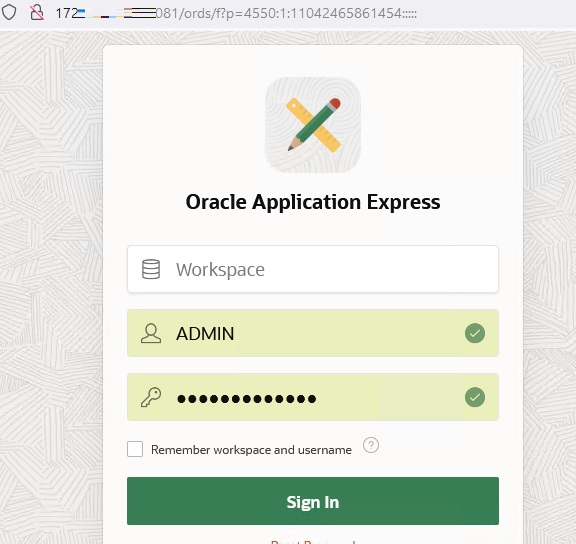
if you forget admin password for Oracle Apex, can reset it by doing the below steps
Check the schema name of apex user by running below script
Set lines 1000 pages 1000
select username,created,account_status from dba_users WHERE USERNAME LIKE ‘APEX_%’;
USERNAME CREATED ACCOUNT_STATUS
APEX_LISTENER 01-JUN-21 OPEN
APEX_PUBLIC_USER 01-JUN-21 OPEN
APEX_REST_PUBLIC_USER 01-JUN-21 OPEN
APEX_210100 01-JUN-21 OPEN
Connect to the Apex Schema for password reset
ALTER SESSION SET CURRENT_SCHEMA = APEX_210100;
COLUMN user_id Format 99999999999999999
COLUMN first_name FORMAT A20
COLUMN last_name FORMAT A20
COLUMN default_schema FORMAT A30
SELECT user_id,first_name,last_name,default_schema FROM wwv_flow_fnd_user WHERE user_name = ‘ADMIN’
USER_ID FIRST_NAME LAST_NAME DEFAULT_SCHEMA1582399479561231 APEX_210100
6600401657066521 Mithun Das SCOTT
UPDATE wwv_flow_fnd_user
SET web_password = ‘p#SSW0RD#2021’
WHERE user_name = ‘ADMIN’
AND user_id = ‘1582399479561231‘;
Commit;
BEGIN
WWV_FLOW_SECURITY.g_security_group_id := 10;
WWV_FLOW_FND_USER_API.unlock_account(‘ADMIN’);
COMMIT;
END;
/
Login the apex url with new admin credentials