This document outlines how to create and use a static JNLP file for running a Forms application in lieu of allowing the JNLP from being dynamically created by the Forms Servlet and run Oracle Forms 11g using Java Web Start. This is not oracle supported way to run Oracle Forms 11g, Java Web Start support is baked into the 12c version of Oracle Forms. There is no document from Oracle for JWS working on 11g Forms and for 11g this document can be used for knowledge purpose. Reports output on html,pdf will be generated and displayed on default browser set on the Client PC.
Pre- requisite to complete on 11g application server before proceeding with JWS configuration on client side
1. Webtutil demo form to be available on Oracle_Home form location
Oracle webutil demo form downloaded from oracle site, and need to be configured. Follow Oracle Document for webutil configuration-(How to Configure Webutil in Forms 11g (Doc ID 1093985.1)
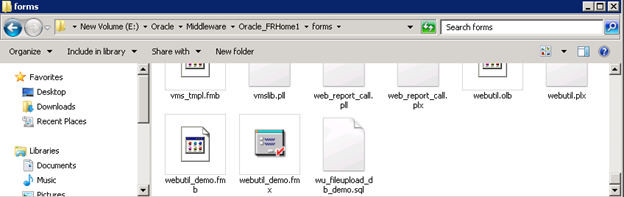
2. JAVA SELF SIGN CERTIFICATE– All jar files used in application need to be self-signed otherwise application will not work and result in below error
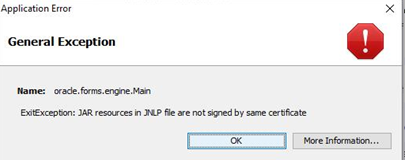
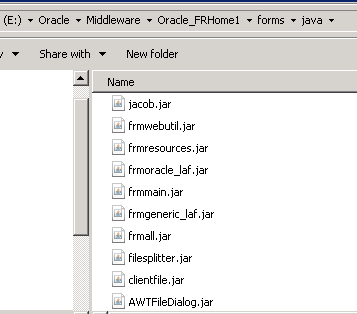
Follow below steps to self sign certificate to avoid above certificate Error. Created directory under E:\Oracle\Java\jdk1.6.0_43\bin javakeytoolkey
E:\Oracle\Java\jdk1.6.0_43\bin>cd E:\javakeytoolkey
E:\javakeytoolkey>E:\Oracle\Java\jdk1.6.0_43\bin\keytool -genkey -alias myapp -keyalg RSA -keystore .keystore_myapp -validity 3600
Enter keystore password:
Re-enter new password:
What is your first and last name? oracleprolab
What is the name of your organizational unit? oracleprolab
What is the name of your organization? oracleprolab
What is the name of your City or Locality? DUBAI
What is the name of your State or Province? DUBAI
What is the two-letter country code for this unit? AE
Is CN=oracleprolab, OU=oracleprolab, O=oracleprolab, L=DUBAI, ST=DUBAI, C=AE correct?
Enter key password for
(RETURN if same as keystore password):
Re-enter new password:
File get generate on E:\javakeytoolkey
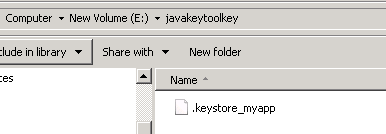
E:\javakeytoolkey>E:\Oracle\Java\jdk1.6.0_43\bin\jarsigner -keystore .keystore_myapp -storepass idgroup123 E:\Oracle\Middleware\Oracle_FRHome1\forms\java\frmall.jar myapp
E:\javakeytoolkey>E:\Oracle\Java\jdk1.6.0_43\bin\jarsigner -keystore .keystore_myapp -storepass idgroup123 E:\Oracle\Middleware\Oracle_FRHome1\forms\java\frmwebutil.jar myapp
E:\javakeytoolkey>E:\Oracle\Java\jdk1.6.0_43\bin\jarsigner -keystore .keystore_myapp -storepass idgroup123 E:\Oracle\Middleware\Oracle_FRHome1\forms\java\jacob.jar myapp
E:\javakeytoolkey>E:\Oracle\Java\jdk1.6.0_43\bin\jarsigner -keystore .keystore_myapp -storepass idgroup123 E:\Oracle\Middleware\Oracle_FRHome1\forms\java\AWTFileDialog.jar myapp
3. HARD CODE THE FORM WITH CREDENTIALS
Hard code the credentials details on the webutil form so DB credentials need not be entered during application invoking time. Create On-LOGIN Trigger with the DB Credentials as shown below for webutil_demo.fmb
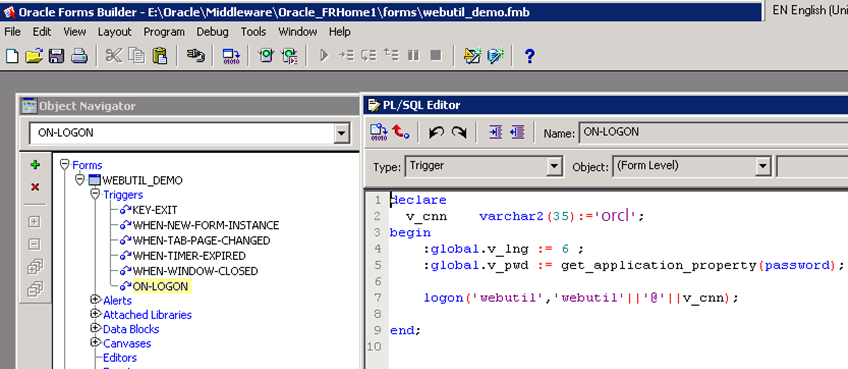
declare
v_cnn varchar2(35):=’orcl’;
begin
:global.v_lng := 6 ;
:global.v_pwd := get_application_property(password);
logon(‘webutil’,’webutil’||’@’||v_cnn);
end;
4. CHECK JAVA VERSION ON CLIENT PC
Check version of java installed on client pc, below screenshot of java control panel has got two java installed. java 7 path will be used for configuring the application icon. “C:\Program Files (x86)\Java\jre7\”
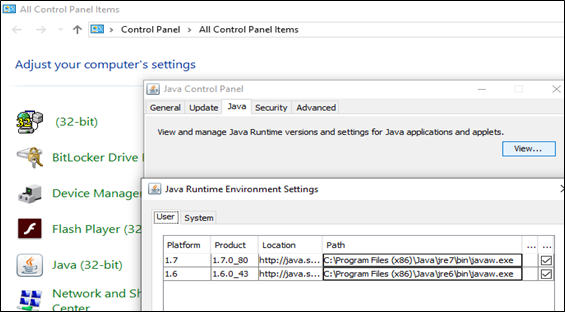
5. CREATE JNLP CONFIGURATION FILE ON CLIENT PC
Check version of java installed on client pc, below screenshot of java control panel has got two java installed. Java 7 path will be used for configuring the application icon. “C:/Program Files (x86)/Java/jre7/”
Create file with extension .jnlp, in below sample file the file is located under d drive “webutil.jnlp” with command specified below
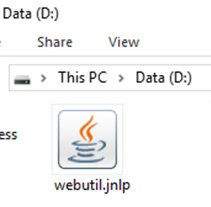
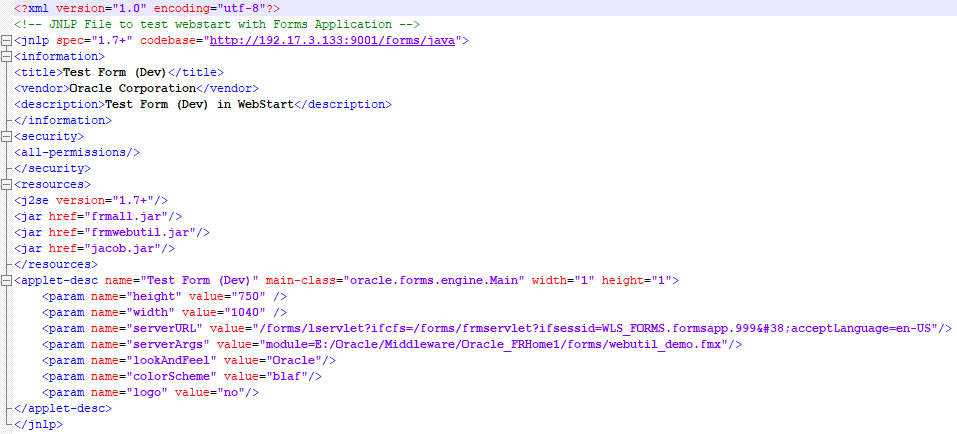
<?xml version="1.0" encoding="utf-8"?>
<!-- JNLP File to test webstart with Forms Application -->
<jnlp spec="1.7+" codebase="http://192.17.3.133:9001/forms/java">
<information>
<title>Test Form (Dev)</title>
<vendor>Oracle Corporation</vendor>
<description>Test Form (Dev) in WebStart</description>
</information>
<security>
<all-permissions/>
</security>
<resources>
<j2se version="1.7+"/>
<jar href="frmall.jar"/>
<jar href="frmwebutil.jar"/>
<jar href="jacob.jar"/>
</resources>
<applet-desc name="Test Form (Dev)" main-class="oracle.forms.engine.Main" width="1" height="1">
<param name="height" value="750" />
<param name="width" value="1040" />
<param name="serverURL" value="/forms/lservlet?ifcfs=/forms/frmservlet?ifsessid=WLS_FORMS.formsapp.999&acceptLanguage=en-US"/>
<param name="serverArgs" value="module=E:/Oracle/Middleware/Oracle_FRHome1/forms/webutil_demo.fmx"/>
<param name="lookAndFeel" value="Oracle"/>
<param name="colorScheme" value="blaf"/>
<param name="logo" value="no"/>
</applet-desc>
</jnlp>
6. CREATE ICON FILE ON CLIENT PC
Create a shortcut Icon with details, javaws point to the jnlp file created
On Target “C:\Program Files (x86)\Java\jre7\bin\javaws.exe” -localfile “D:\webutil.jnlp”
On Start in “C:\Program Files (x86)\Java\jre7\bin”
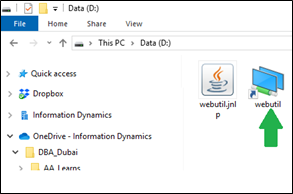
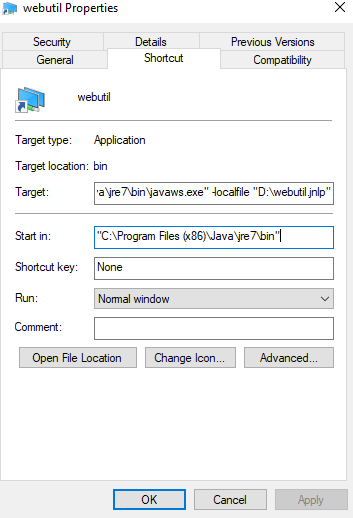
7. CHECK APPLICATION WORKING
Click on the application shortcut webutil Icon created and test the form
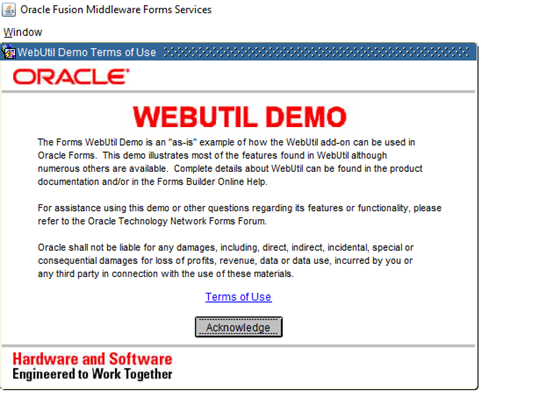
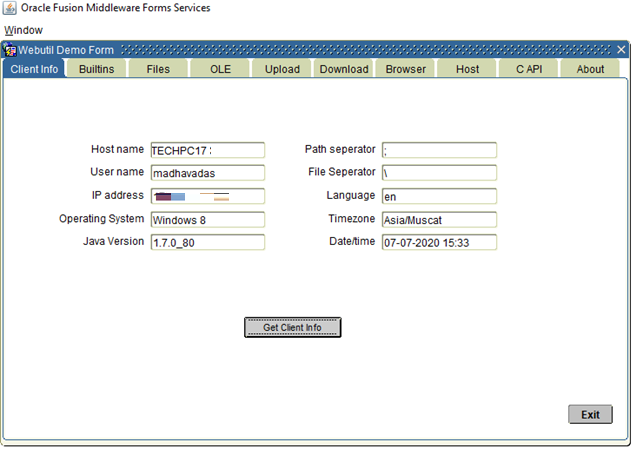
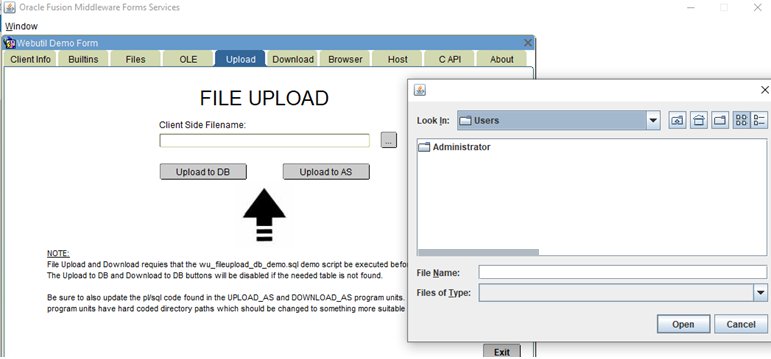
so we were able to test the form and is working
TROUBLE SHOOTING
GENEREAL EXCEPTION “JAR resource in JNLP files are not signed by same certificate”
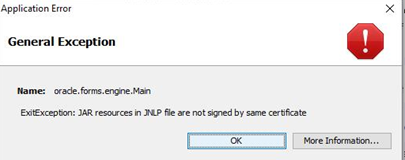
All jar files used in application need to be self-signed otherwise application will not work and result in below error
Solution -> Create self-certificate and sign it with the jar files used for the application (frmall.jar, frmwebutil.jar, jacob.jar, AWTFileDialog.jar
Application is not loading after doing ERROR
It is always recommended to clean the Java cache on the client system after the ICON configuration to avoid errors while loading application initially.

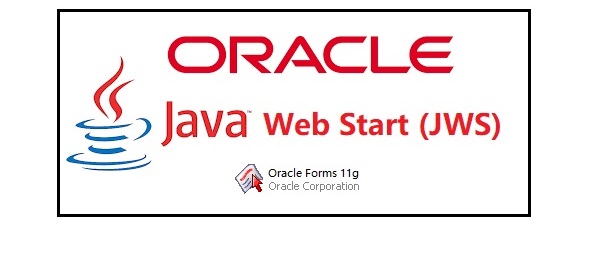
Thank you .
How can run Report From WebStart .
because Report is not working on use WebStart.
Copyright (c) 2022, Oracle. All rights reserved. Oracle Confidential.
Click to add to Favorites Customer RecommendedForms 11.1.2.2 client and Java Web Start, JNLP (Doc ID 2081779.1) To BottomTo Bottom
In this Document
Goal
Solution
References
APPLIES TO:
Oracle Forms – Version 11.1.2.2.0 to 11.1.2.2.0 [Release 11g]
Information in this document applies to any platform.
GOAL
Is it supported to run the Forms 11.1.2.2 client applet via Java Web Start and/or JNLP?
SOLUTION
Running the Oracle Forms applet via Java Web Start and/or JNLP is ** NOT ** supported in Forms 11.1.2.2. However, Web Start and/or JNLP is supported from Oracle Forms version 12.2.1.
More details about the 12.2.1 forms client deployment options can be found in Document:2066505.1
Hi mithun,
I have followed all the instructions documented here and I am able to launch forms for the most part, but everytime I include jacob.jar in the jnlp file, I always encounter the “JAR resource in JNLP files are not signed by same certificate” error.
I have tried various approaches to fix this, including deleting the manifest and re-signing, downloading a fresh copy and signing but to no avail. Have you encountered any issues with jacob.jar in your experiences?
Thanks,
regards,
JOhnny